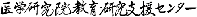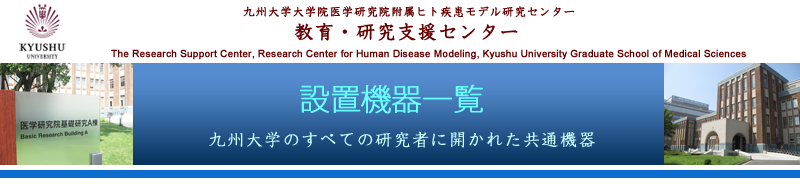
![]() What is chromium controller?
What is chromium controller?
![]() Type of rental
Type of rental
![]() Rental period
Rental period
![]() Eligibility
Eligibility
![]() Fees
Fees
![]() Rental process flowchart
Rental process flowchart
-How to apply
-Related rental equipment
-Other related rental equipment
![]() Notices
Notices
![]() Trouble shooting
Trouble shooting
 What is Chromium controller?
What is Chromium controller?
 A single cell analysis platform for NGS library preparation. Partitioning and identifying barcode techniques enable integrated analysis at massive scale.
A single cell analysis platform for NGS library preparation. Partitioning and identifying barcode techniques enable integrated analysis at massive scale.
 Type of rental: Carry-out
Type of rental: Carry-out Users are responsible for providing their own kits, reagents, and consumables. Kits, reagents, consumables are highly expensive (a kit costs more than 1 million yen), so make sure to consult with the 10x Genomics staff before purchasing.
Users are responsible for providing their own kits, reagents, and consumables. Kits, reagents, consumables are highly expensive (a kit costs more than 1 million yen), so make sure to consult with the 10x Genomics staff before purchasing.- ※We do not support NGS analysis.
 Rental Period: days for experiments (maximum 3 days) + days for transportation
Rental Period: days for experiments (maximum 3 days) + days for transportation
- ※Reservations must be made via our website.
 Eligibility: users who have been registered on the use registration application form and meet the following four conditions.
Eligibility: users who have been registered on the use registration application form and meet the following four conditions.-
①Watching the technical seminar (live or recorded)
② Online consultation with the 10xGenomics staff
③ Consultation with the Research Support Center staffs
④ Watching How-to-videos and checking each step of the protocol
Please click on the link below to see the videos corresponding to the kit: https://www.10xgenomics.com/jp/support
How-to-videos of the major kits:
・Chromium Next GEM Single Cell 3' v3.1 - Dual Index
https://pages.10xgenomics.com/sup-how-to-single-cell-gene-expression-v3.1-dual-index.html
・Chromium Next GEM Single Cell 5' v2 Dual Index
https://pages.10xgenomics.com/sup-how-to-single-cell-5-v2-dual-index.html
 Fees: 50,000 yen/rental
Fees: 50,000 yen/rental
 At the end of month, Accounting Section 1, Affairs Division of the Administrative Office will process reclassification based on the rental application form. Payments can be made by operating expenses, Grant-in-Aid for Scientific Research (KAKENHI), sponsored research funds, joint-research expenses, donation expenses and the like.
At the end of month, Accounting Section 1, Affairs Division of the Administrative Office will process reclassification based on the rental application form. Payments can be made by operating expenses, Grant-in-Aid for Scientific Research (KAKENHI), sponsored research funds, joint-research expenses, donation expenses and the like.
 Rental Process Flowchart
Rental Process Flowchart- 1.Contact the Research Support Center
Phone:6602(From other Campuses, 91-6602)
Email:
We will talk about (1) aim of your research, (2) rental period, and (3) details of four conditions (①~④).
↓
2.Perform the conditions ①~④
Order and purchase kits, reagents, and consumables (It might take one month for delivery.)
Make a reservation
※Please contact us well in advance to reserve the desired date of the experiment.
↓
3.Submit a rental application form
Location:The Research Support Center(the west of the 2nd floor of the Faculty of Medical Sciences Building A of Basic Sciences in Maidashi Campus)
http://www.supportcenter.med.kyushu-u.ac.jp/access.html
Reception hours: Weekdays (except holidays) 11:00~12:00 and 13:00~15:00
The rental application form can be downloaded fromHERE
↓
4.Rent the Chromium controller and related rental equipment
※The Chromium controller and related rental equipment are to be transported (including setting up and packing) by SEIKO company.
<Related rental equipment>
① PCR thermal cycler (Mastercycler X50s, Eppendorf)
② Bench-top microcentrifuge (8-strip tube)
③ Vortex-shaker (Vortex Genie 2)
<Other installed equipment>
4150Tape Station
※Users are responsible for providing their own kits, reagents, and consumables.
※Users must take a training session prior to use.
※Reservations must be made via our website.
 NOTES:
NOTES: Make sure to be present during the transportation (including setting up and packing) of the Chromium controller and the related rental equipment by SEIKO company.
Make sure to be present during the transportation (including setting up and packing) of the Chromium controller and the related rental equipment by SEIKO company. Do not let the Chromium controller be subject to movement or vibration. Keep it more than 30cm away from any vibratory device. (Do not place it on the same table with vortex-shaker.)
Do not let the Chromium controller be subject to movement or vibration. Keep it more than 30cm away from any vibratory device. (Do not place it on the same table with vortex-shaker.) The Chromium controller is highly expensive equipment. Treat it with best care, do not tilt or apply strong force.
The Chromium controller is highly expensive equipment. Treat it with best care, do not tilt or apply strong force. PCR thermal cycler (①) consumes 850W, so separate the power supply from other equipment.
PCR thermal cycler (①) consumes 850W, so separate the power supply from other equipment. When the equipment is damaged or broken due to the clear misuse of a user, the field of the user must cover the repairing fees.
When the equipment is damaged or broken due to the clear misuse of a user, the field of the user must cover the repairing fees.
 Troubleshooting:
Troubleshooting: Test run
Test run
Gasket error →eject the chip and check that the 10x Gasket does not have any dirt or dust and is correctly installed on the Test Chip. Use the extra 10x Gasket if necessary.
Other errors → insert a USB flash memory and save the error number→ inform for assistance via email or phone written on the “contact information in case of trouble”. Chromium controller errors → follow the troubleshooting in the user guide → if the error message
is still received, contact for further assistance via email or phone written on the “contact information in case of trouble”.
Chromium controller errors → follow the troubleshooting in the user guide → if the error message
is still received, contact for further assistance via email or phone written on the “contact information in case of trouble”.
 GEMs (Gel Beads-in-emulsions) are not generated properly→ take photos and then follow the trouble shooting in the user guide. ※Always take photos of GEMs regardless of its quality.
GEMs (Gel Beads-in-emulsions) are not generated properly→ take photos and then follow the trouble shooting in the user guide. ※Always take photos of GEMs regardless of its quality.
Under the condition that the chip kit and reagents kit are used before the expiration date, you may request for a replacement. Please perform the kit replacement procedure following the manual included with the Chromium controller.
~Necessary items for the replacement~
・The lot numbers of the chip kit and reagent kit. ※Must be within the expiration date.
・A photo of GEMs improper generation. (Black background is recommended.)
※Please report us any problems (even when they are solved) occurred during your experiment.
Write them down on the “Chromium controller return checklist”.
<Contact information for the emergency>
・10×Genomics Ms. Matsuyama
Phone:090-7809-8278 Email: haruyo.matsuyama@10xgenomics.com
Contact the followings if you cannot reach Ms. Matsuyama.
・Scrum Phone: (03)6458-6696 Email: 10xgenomics@scrum-net.co.jp
・10×Genomics Technical Support Email: support@10xgenomics.com
<Trouble report>
・The Research Support Center
Phone: 092-642-6602 Email:
<General Distributor>
・SEIKO
Phone: 092-611-8131 Email: fukuoka1@seikonet.jp
※Phone support is available weekdays from 9:00 to 17:00