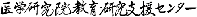Paper types, size and fee
Paper types, size and fee
① We have 2 paper types: Glossy paper, and Cloth.
② Because the paper is rolled paper, the length of a document can be variable, and the paper will be automatically cut at the set length. If the width of a document is less than 100cm, it will be printed aligned to the left side and you will need to cut off the excess part of the right side by yourself.
③ The cost is based on B0 (100cm width x 141.4cm length). One sheet of Glossy paper costs 2,000 yen, and Cloth costs 3,500 yen. Printing less than 70cm length costs one half sheet, and printing greater than 141.4cm will be additionally charged in 0.5 sheet increments.
 Data
Data
① Please create the data at the same size as the poster size you wish to output or at a size of a matching aspect ratio.
The largest page setting available in Power Point is 142.22cm, so if creating a poster larger than that, please adjust the size to a compressed size with the same aspect ratio as the poster size.
e.g. If creating a 90cm width x 180cm length poster,
Set the slide size to 45cm width x 90cm length (one half size).
② Save the data in PDF format and put it on USB memory. (You will start with performing a virus check of the USB memory, which will be faster if the USB memory has less data on it.)
Points to consider when creating data
Even if the PDF you created looks fine on your computer, it may look different on the computer of the large format printer. There may be font changes and other problems due to the differences of version and software.
 Font
Font
Using a font that is not supported by the computer connected to the printer may result in character corruption.
 Colors
Colors
Please note that the colors that are visible through the computer monitor (RGB colors) and the colors that are actually printed (CMYK colors) will have slight differences.
 Others
Others
① Printing one sheet takes about 30 minutes if everything goes well, however, the reservation can be made only on an hourly basis. Please call us directly to check the availability when the WEB reservation is full during busy season before a conference.
② You cannot reserve multiple hours just in case your data needs corrections.
③ When you cancel your reservation, please be sure to contact us by phone or email in advance.
 Features
Features
 Printing large posters
Printing large posters Maximum printable width: 100cm Maximum printable length: 20m(Cloth) , 30m(Glossy paper)
Maximum printable width: 100cm Maximum printable length: 20m(Cloth) , 30m(Glossy paper) Paper types: Glossy paper / Cloth
Paper types: Glossy paper / Cloth Computer: Windows11
Computer: Windows11 Rules
Rules
 You must receive an explanation prior to use.
You must receive an explanation prior to use. The cost is based on B0 (100cm width x 141.4cm length).
The cost is based on B0 (100cm width x 141.4cm length). Save the data in PDF format and put it on USB memory.
Save the data in PDF format and put it on USB memory. About the explanation of how to use the printer
About the explanation of how to use the printer
 Contact us in advance for reservation.
Contact us in advance for reservation. The explanation of how to use the printer is about 30-60 minutes long.
The explanation of how to use the printer is about 30-60 minutes long. Read below before creating the data.
Read below before creating the data.

 Paper types, size and fee
Paper types, size and fee